
Do you miss the old Youtube look?
Don't worry! 😀
After Youtube's team changed its style for no apparent reason, I went into different internet's alleys and found a workaround to browse Youtube website with the good old style.
You simply need to add &disable_polymer=1 at the end of URL.
To automate this, I developed a simple Chrome plugin because ... why not?
Before adding the magical parameter:
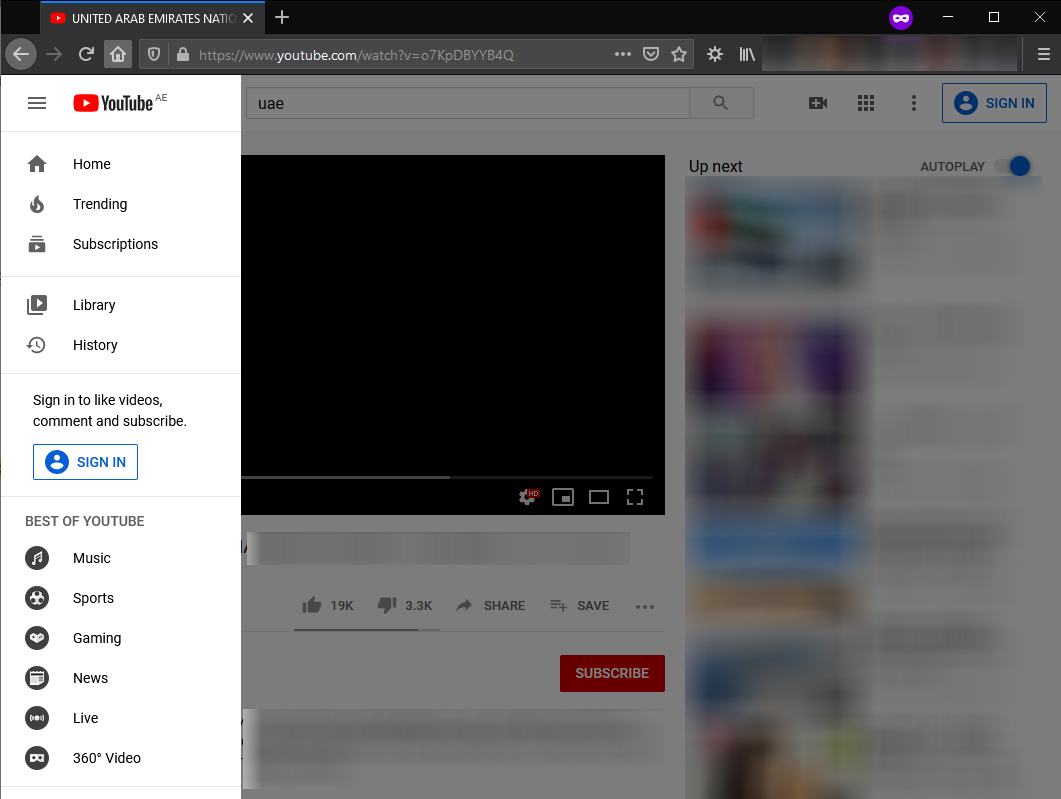
After:
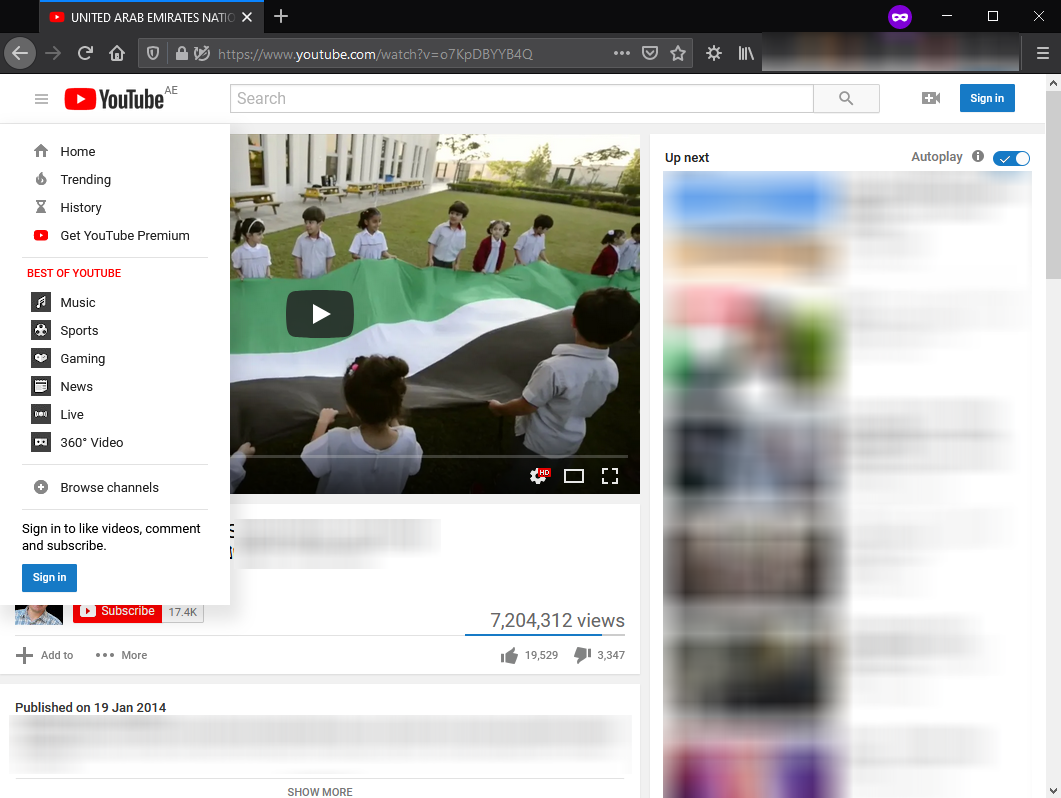
How to use:
- Download the project and put the files in a folder "Old Youtube"
- Open Chrome browser, then go to Settings menu -> More tools -> Extensions
- Click "Load unpacked" and choose "Old Youtube" folder
- The plugin should be enabled by default. If not, enable it.
- Visit youtube.com and verify if the url ends with "&disable_polymer=1"
Enjoy
If you liked the plugin, follow our Github account. We release many amazing tools.